Privacy is the whole point here. You want to book without your name spilling into logs, statements, or random inboxes, and you want to do it without crossing legal lines. That’s doable if you set things up right. I’m Damian in Manchester, and as a dad who juggles school runs for Corin with actual adult life, I take digital privacy seriously. This is a no-nonsense guide to keeping your booking quiet, clean, and safe across Europe in 2025.
TL;DR
- Use a clean setup: private email alias, a separate number, privacy browser, and a reputable VPN. Keep everything compartmentalized.
- Stay on-platform for messaging until you’re comfortable. Do not share personal IDs or work details.
- Pay in ways that reduce footprints. Cash in person is simplest. If you need electronic options, use virtual cards with clear limits.
- Double-check legality where you are. Laws differ by country and even city. Respect them. Privacy is not a tool to dodge the law.
- Screen for safety and avoid deposits to new profiles. If something feels off, walk away.
How to Book Privately on Euroescort: Direct Answer and Step-by-Step
Direct answer: You keep your booking private by compartmentalizing every step. Use a separate email and number, lock down your browser, keep chats on the platform, pay with low-footprint methods, and never share personal details that tie back to your real life. Stay within the law in your location. That’s the blueprint.
Here’s the step-by-step you can follow today:
Check local laws before anything else. Europe is a patchwork. Germany and the Netherlands regulate licensed adult services. France, Sweden, Norway, and Ireland penalize buyers. England and Wales don’t criminalize purchase itself, but a bunch of related activities are illegal. If you’re traveling, laws can change across a border or even a city. If it’s not legal where you are, do not proceed.
Create a private email alias. Use a provider that supports aliases or burner addresses. Good options include services like Proton Mail or Fastmail for separate mailboxes, or alias tools like Apple Hide My Email or Firefox Relay. Use a neutral username that isn’t tied to your name, work, or hobbies. Switch on 2FA.
Get a separate number. Pick a reputable virtual number app with good reviews in your country. Use it for SMS verification and communication. Set it to mute notifications and never forward to your real SIM. Once you’re done, you can retire it.
Use a privacy-first browser setup. Run a hardened browser profile: Brave, Firefox with strict settings, or a Chromium profile in incognito with cleared cookies. Add a reputable VPN and keep it consistent so your IP fingerprint doesn’t jump around. Do not log in to any personal accounts in the same session.
Make your platform account minimal. On Euroescort, fill the bare minimum: a neutral alias, region, and messaging preferences. No selfies, no work email, no social links. If the platform supports encrypted messaging or burn-after-reading media, enable it.
Screen the profile properly. Look for consistent photos, reasonable rates, profile text that reads like a real person, and a trail of reviews that sound human and specific. Reverse image search can catch stolen photos. If anything pushes you to rush, decline.
Keep chat on-platform first. That gives you a record and usually better scam protection. Share only the info needed to confirm time and place. No full name, job title, or personal social accounts. If you move off-platform, pick a private messenger with disappearing messages and end-to-end encryption, and agree on a one-time code word for verification at arrival.
Confirm the basics clearly. Agree on time window, location type, expected time, boundaries, and cancellation terms. If someone sends a long, complicated list of fees and penalties, that’s a red flag. Keep it simple and clear.
Choose a low-footprint payment method. Cash in person keeps it offline and simple. If you need electronic, use a virtual card with a strict limit and merchant lock. Avoid bank transfers to unfamiliar accounts. Avoid sending large deposits to new profiles. If a deposit is required, keep it modest and only after your screening checks out.
Keep your location and calendar clean. Turn off location sharing in apps. Avoid syncing your private calendar with your work Google or iCloud. If you use a reminder, keep it vague.
Meet with safety in mind. Pick a reputable venue. Tell a trusted person a check-in plan without oversharing details. If things feel off at arrival, you can leave. Your safety beats sunk cost every time.
Clean up afterwards. Archive or delete chats, clear cookies, sign out of the alias email, and consider retiring the virtual number. If you created a one-off card, close it. Keep your devices updated, and run a quick malware scan if you installed anything new.
That’s the practical route most privacy-conscious people follow. It’s about reducing data breadcrumbs at each step, not trying to be invisible. You want fewer logs, fewer linkages, and services that respect your boundaries.

Privacy Tools, Payments, and Risks in Europe 2025
Privacy isn’t one button. It’s a simple stack that works together: identity separation, network privacy, careful communications, and footprint-aware payments. Here’s how each part plays out in Europe right now.
Identity separation
- Email: Proton, Tutanota, Fastmail, and iCloud aliases are all solid. Use a strong passphrase and 2FA with an authenticator app, not SMS.
- Phone: Pick a virtual number with good local deliverability. Test it before any booking. Disable caller ID and voicemail greeting personalization.
- Names and photos: Stick to neutral aliases and no personal images. Never send a scan of your ID or a selfie holding today’s date. That’s not standard and it exposes you to identity risks.
Network and device privacy
- VPN: Use one provider consistently during your session. Stability beats hopping servers. Choose a provider with independent audits and a clear no-logs policy.
- Browser hygiene: One profile for this purpose only. Block third-party cookies. Consider uBlock Origin or built-in strict mode. Clear history at the end.
- Device updates: Keep your OS updated. Avoid sideloading unknown messaging apps that ask for invasive permissions.
Messaging choices
- On-platform chat: It simplifies your record keeping and lowers your exposure to phishing links.
- Encrypted messengers: If you switch, prefer apps with end-to-end encryption and disappearing messages. Turn off cloud backups for that chat, since backups can store plaintext in some ecosystems.
- Boundaries: Don’t share where you work, where you live, or your regular haunts. Keep plans and details minimal.
Payments that lower your footprint
- Cash in person: Still the cleanest option. Only exchange once you’re comfortable.
- Virtual cards: UK and EU neobanks and card issuers offer disposable or virtual cards with per-merchant locks and caps. Use low limits and auto-close after use. Strong Customer Authentication under PSD2 means you’ll confirm the payment on your device, which keeps the card safer but still leaves a line on your statement.
- Apple Pay and similar: Tokenized card numbers improve security, but your bank statement will still show a merchant descriptor. Privacy from skimmers, not a blank slate.
- Crypto: Under the EU’s MiCA rules rolling out, major platforms are pushing KYC and travel rule requirements. That means less anonymity. Also, crypto is not widely accepted for this use and can lock you into irreversible transfers. Not recommended for beginners.
- Bank transfers: High footprint and hard to retract. Avoid unless you know and trust the counterparty, and you’re fully comfortable with the descriptor trail.
Deposits and scam risks
- Be careful with deposit requests from new profiles or accounts that don’t line up with the profile name. If a deposit is sensible, keep it small and use a method you can cap.
- Watch for mismatched photos, too-good-to-be-true pricing, or rushed timelines. Scammers push urgency so you don’t think.
- Insist on clear terms in plain messages. If the rules feel like a legal contract for a simple booking, something’s off.
Data protection rights you can use
- GDPR rights: In the EU and UK, you have the right to access your data and ask for deletion. Reputable platforms should respond. Look for a privacy policy with a Data Protection Officer contact. The ICO in the UK and your national DPA in the EU can help if a platform ignores lawful requests.
- Profile cleanup: If you stop using the service, delete the account and request erasure of logs and identifiers. Keep a screenshot of your request.
Laws and ethics
- Do not use privacy tools to break laws or to avoid law enforcement. Privacy is about protecting your personal information and safety, not about evasion.
- Only engage with consenting adults. If anything about age or circumstances is unclear, leave. That’s a hard stop.
- If your region penalizes buyers, accept the legal risk or do not proceed. No tool cancels a law.
| Privacy tool | What it does | Pros | Cons | Typical cost | Best use |
|---|---|---|---|---|---|
| Alias email | Separates booking mail from your real inbox | Easy to set up, cheap, 2FA supported | Inbox still exists if you forget to delete | Free to low monthly | Account setup and messaging |
| Virtual number | Segregates calls and SMS | No SIM link to your identity, disposable | May have lower deliverability on some sites | Low monthly | Verification, quick coordination |
| VPN | Masks IP and location | Stops casual tracking, adds encryption | Not a magic cloak, quality varies | Low monthly | Browsing, messaging, maps |
| Private browser profile | Isolates cookies and history | Reduces fingerprinting, easy cleanse | Still identifiable if you log in elsewhere | Free | All booking steps |
| Virtual card | One-off payment with limits | Caps risk, hides real card number | Statement still shows a descriptor | Included with some banks | Small online deposits |
| Cash in person | No digital trail | Simple and offline | No recourse if dispute | Face value | Final settlement |
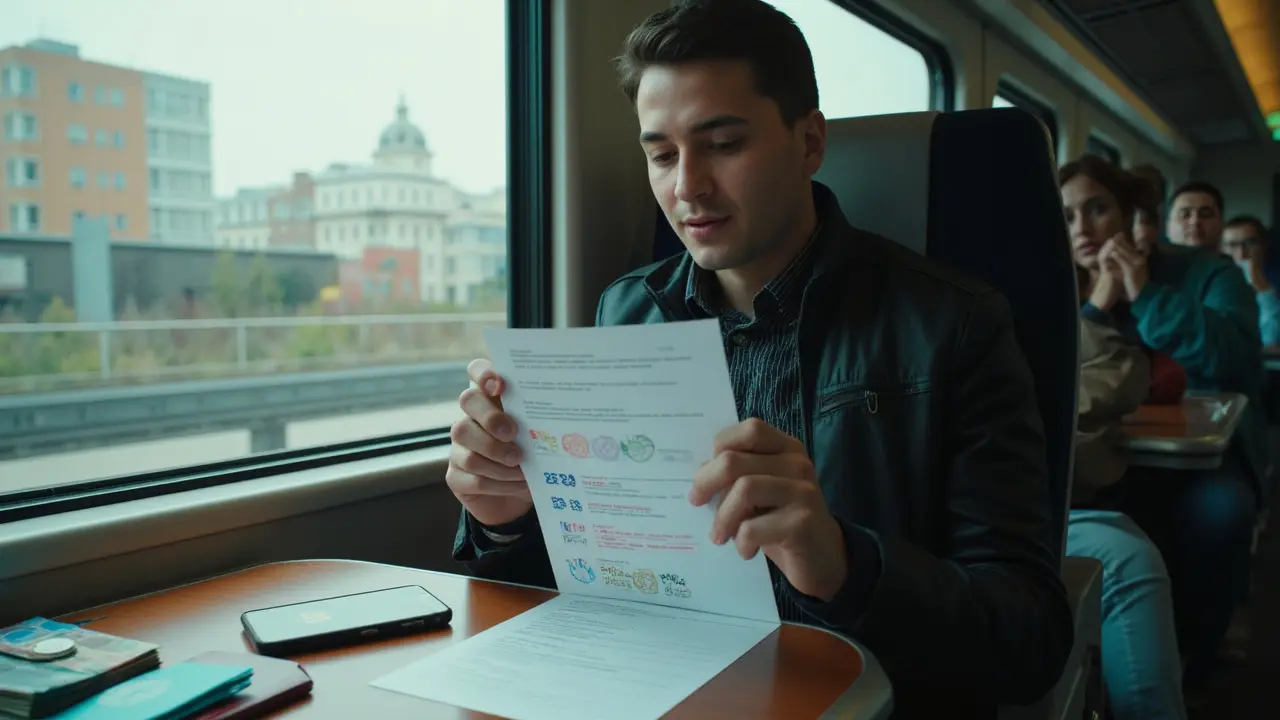
Checklists, Scenarios, and FAQ for Discreet Bookings
Here’s where we put it all together so you can act without second-guessing every step.
Private booking checklist
- Create and test your alias email and virtual number.
- Set up a clean browser profile and a stable VPN connection.
- Pick a neutral alias and lock down platform privacy settings.
- Screen profiles with reviews and reverse image search.
- Keep first chats on-platform. Share only time, place, and simple preferences.
- Agree on logistics and boundaries. Avoid vague or rushed plans.
- Choose cash in person, or a virtual card with a hard limit if you must pay online.
- Confirm venue and timing on the day. Set a check-in plan with a trusted friend if that helps you feel safer.
- Afterwards, clear your tracks: sign out, clear cookies, retire the number or card if it was single-use.
Anti-scam checklist
- New profile plus request for a big deposit equals no.
- Photos that appear on multiple sites with different names equals no.
- Payment links that look like odd gateways or crypto wallets equals no if you’re not experienced.
- Pressure to switch to a strange chat app equals no.
- Long punitive terms for tiny changes equals no.
Safety tips that actually help
- Let someone you trust know you’ll check in at a rough time. Use a simple “I’m home” message. If you prefer total privacy from friends, set a calendar alert to remind yourself to wrap up and move.
- Choose public, reputable locations for first meets. If you’re traveling, stick to known areas, not backstreets you found 10 minutes ago.
- Carry only what you need. Keep your ID in your pocket, not on the table or in photos.
- Stay sober enough to make decisions. If you feel rushed or cornered, leave.
Scenarios and how to handle them
- You’re in Manchester and brand new: Do the basics first. New email, new number, VPN on, profile set up. Short on time? Use cash and keep the plan simple. Manchester’s city center is busy enough that you won’t stand out.
- You travel a lot in the EU: Pay attention to legal changes country by country. Keep an alias SIM-free setup so roaming does not ruin your plan. Keep a map offline if your VPN makes maps glitchy.
- You’re tech-savvy and want fewer breadcrumbs: Harden your browser, disable third-party cookies, use DNS-over-HTTPS, and stick to one VPN exit. Keep your virtual card limit low, like the expected amount plus a tiny buffer.
- Someone demands ID verification: Decline politely. Explain you don’t share ID scans for safety reasons. If they insist, walk away. That’s a normal boundary for privacy-conscious clients.
- Last-minute location change: Ask for a good reason. If the tone turns pushy or the new place feels off, say you’ll reschedule. Your safety is the priority.
Mini-FAQ
- Is a VPN enough to keep me private? No. A VPN is one layer. The big wins come from identity separation and careful payment choices. Think stack, not single tool.
- Will Apple Pay hide my name on my bank statement? No. It hides your real card from the merchant but your issuing bank will still show a descriptor. It’s great for security, not for invisibility.
- Can I use crypto for privacy? You can, but it’s not as private as people think, and under MiCA in Europe, many services require KYC. Also, it’s easy to make irreversible mistakes. If you’re not experienced, skip it.
- Do I need to pay a deposit? Not always. If you choose to, keep it small, use a capped virtual card, and only after screening the profile and reviews. No deposit is better than a bad deposit.
- How do I remove my data from a platform? Use the platform’s account deletion and send a GDPR erasure request. Keep a screenshot. If they ignore you, contact your national data protection authority, like the ICO in the UK.
- What if the law in my area penalizes clients? Do not proceed. Privacy tools don’t change legal risk. Respect the law and your safety.
Pro tips and small wins
- Use neutral language in messages. Confirm logistics, not personal stories.
- Set spending caps at your bank so accidental overcharges can’t happen.
- Disable photo metadata before sending any media. On most phones, sending via a privacy messenger strips it, but check settings.
- Keep all this off your work laptop or phone. Use your own device, your own profile.
Next steps
- Build your private setup: alias email, number, and browser profile.
- Read the platform’s privacy policy. If it’s vague or messy, think twice.
- Test your virtual card with a small legitimate purchase to be sure it works before any deposit scenario.
- Decide your personal non-negotiables in advance: no ID photos, no oversized deposits, no rushed location changes.
Troubleshooting
- Messages aren’t delivering: Switch VPN server once, or try mobile data instead of hotel Wi-Fi. Some networks block verification SMS for virtual numbers, so test ahead of time.
- Your virtual card is declined: Lowering fraud triggers helps. Enable e-commerce, allow international, and set the limit a hair above the expected amount. If it still fails, avoid sending extra details and consider cash in person.
- Account locked for verification: Provide non-sensitive details if needed, but never send government ID scans for this use. If a platform demands ID for a basic booking and you’re not comfortable, choose another platform.
- Worried about traces on your phone: Use app locks, hide notifications on the lock screen, and periodically clear your alias browser profile. Back up your main phone normally, but not the alias account.
Privacy is a habit. Once you set your simple stack, it becomes routine, like checking your seatbelt. Keep it legal, keep it respectful, and keep your information yours. If you go ahead with a booking, you’ll feel calmer and more in control when your setup is solid and your boundaries are clear.









Anjali Ragi
August 30, 2025 AT 00:19Compartmentalization is the only sane way to handle this, and the email + virtual number combo is non-negotiable for me.
I always use an alias created specifically for the site and never reuse it for anything else, that simple separation stops accidental cross-contamination with work or family mailboxes 😊.
Also, enable 2FA with an authenticator app right away and don’t fall for SMS-only setups, they’re a vector for SIM swap attacks.
When sending photos I strip metadata and use a privacy messenger so EXIF doesn’t leak location, it’s tiny effort and huge payoff.
Griffin Treanor
August 30, 2025 AT 05:52Less drama more method
Think of privacy like a wristwatch you wear every day not a magic cloak you whip out for special occasions
Do the basics consistently and the noise fades
One alias one number one dedicated browser profile and you avoid ninety percent of dumb mistakes
Consistency beats cleverness every time
Trent Curley
August 30, 2025 AT 19:45Start with the obvious and then refine, that’s how the disciplined operate.
Use a dedicated device profile that never touches your primary accounts, and commit to retiring tools when they stop feeling clean.
Virtual numbers are excellent but test them first with non-critical verifications so you don’t learn the hard way at two in the morning.
Remember that a VPN is not a moral warrant to be sloppy, it merely reduces casual linkage; treat it as hygiene.
When you message, keep language neutral and transactional, not personal; the fewer details you share the fewer threads you create that tie back to your identity.
If a provider asks for ID verification for trivial bookings, that’s a clear signal to move on, there are plenty of vendors that respect privacy without overreaching.
For payments, prefer single-use virtual cards or capped cards that kill themselves after the transaction, that way even a bad descriptor is a one-off problem.
Cash is clean but remember it gives you zero recourse, so assess risk and keep a plan B.
Always preserve screenshots of important exchanges until after the booking is done and you’ve decided to delete, they’re useful for dispute resolution.
Set behavioral rules for yourself beforehand: no deposits over a defined amount, no off-platform moves until a threshold of trust is met, no ID scans ever.
Use reverse image search on profile photos; stolen pictures are an obvious red flag and often the start of a scam chain.
When you meet, enter public spaces first and move only if both parties are comfortable; safety trumps etiquette every time.
Delete app permissions and clear cached logins after a session. Many people forget this and leave breadcrumbs they never intended to.
Finally, know the law where you are. Privacy does not equal immunity; behaving discreetly does not absolve you from local statutes and moral obligations.
Discipline in small daily tasks is what creates real privacy, not one-off clever hacks.
Ntombikayise Nyoni
August 31, 2025 AT 15:12Good points, concise and practical.
Testing tools before relying on them is essential, especially virtual numbers which can fail silently.
Also keep browser profiles tidy and labelled so you don’t accidentally log into personal accounts during a session.
Gabriel Sutton
September 2, 2025 AT 00:32I like the emphasis on simple repeatable rules.
Add a tiny practical trick I use: create a single-line calendar reminder that just says “out” with the alias account so there’s no trace in your main calendar but you still get the nudge.
Also, if you travel a lot, keep a small cash envelope with predetermined amounts per country to avoid frantic ATM runs.
For payments, test a virtual card on a small purchase like a coffee before trusting it for deposits.
When screening profiles, pay attention to review language-specific details and small inconsistencies are signs of real experiences, boilerplate praise is usually fake.
Set a short pre-meet buffer where you do a quick mental checklist: phone locked, notifications hidden, wallet tidy, exit route known.
Afterwards, have a routine: clear chat, revoke the virtual number if disposable, and mark the alias as archived so you don’t reuse it accidentally.
Little rituals like these keep things simple and reduce stress, which is the real point of privacy work.
Jason Parker
September 4, 2025 AT 19:12That calendar trick is smart and non-invasive.
Also worth adding: if you tell a friend a vague check-in time, pick someone who’s reliable but who doesn’t need details, just a simple “all good” ping at the end.
Layering small safety measures like that reduces the pressure on you during the moment.
And mentally rehearsing your exit line ahead of time helps you leave gracefully if something feels off.
Privacy and safety go hand in hand, make both part of the plan.
Jessica Montiel
September 8, 2025 AT 23:12Strip EXIF. Always.
Natalie Norman
September 15, 2025 AT 21:52Privacy routines must be ceremonious or they will be forgotten.
Start each session with a simple mantra that forces you to do the checklist out loud to yourself and you will be surprised how reliably you perform the necessary steps.
Alias creation should be treated like naming a character, not your diary; neutral, forgettable, precise.
Virtual numbers must be tested for inbound reliability and message delivery in the same network conditions you plan to use them in or they will betray you at the worst moment.
When creating texts to send on-platform, draft them once and save a template so you don’t overshare accidentally under pressure, templates prevent emotional leakage.
Always assume the confirmation message will be seen by someone other than the recipient, keep language transactional and terse.
For photos, remove metadata at source, double-check the image for backgrounds that reveal location, and crop out telltale items like branded receipts or distinctive interior decor.
When you move off-platform, pick a messenger that has disappearing messages and disable cloud backups for that chat thread to avoid future recoveries of sensitive material.
Keep a disposable virtual card with a nominal balance and a merchant lock for deposits only; set it and forget it so impulse payments cannot occur.
On meeting day, arrive separately and maintain a neutral facial expression until you’re satisfied with the surroundings, first impressions set the tone.
Carry minimal ID and keep it in your pocket; hand it over only if legally required and never as a condition of meeting.
After the encounter, take a short walk to reset before you sign back onto any accounts to avoid accidental notifications or screenshots during emotional moments.
Delete the chat logs only after you have considered the legal and safety implications; archiving briefly can be useful if a dispute arises, but make the decision consciously.
Routine makes privacy automatic; without ritual your best intentions will erode into careless days.
Finally, always err on the side of legal compliance and personal safety; privacy only matters if you can face the consequences honestly and intact.
Nithin Kumar
September 26, 2025 AT 21:45Rules are simple: don’t send IDs, don’t pay huge deposits, and don’t meet in unvetted places.
If someone pushes, cut them off and walk away, no need to explain.
Keep it clean, keep it safe, move on when boundaries are crossed.
Helene Gagnon
September 29, 2025 AT 00:19Keep everything disposable and expect vendors to leak or get hacked so treat all data as ephemeral and regretful.
Use burner workflows and rotate them even if nothing bad has happened yet because breaches are inevitable.
Don’t rely on big promises from companies about no-logs without seeing independent audits, those claims are often marketing copy not reality 😊.
When you must pay electronically, favor short-lived tokens and watch your statements like a hawk for odd descriptors.
Always keep a screenshot of deletion and GDPR requests if you ask for data erasure, store it in an encrypted note so you have proof.
Small consistent habits beat one-off paranoid sweeps every time, do the little things daily and you’ll sleep better.